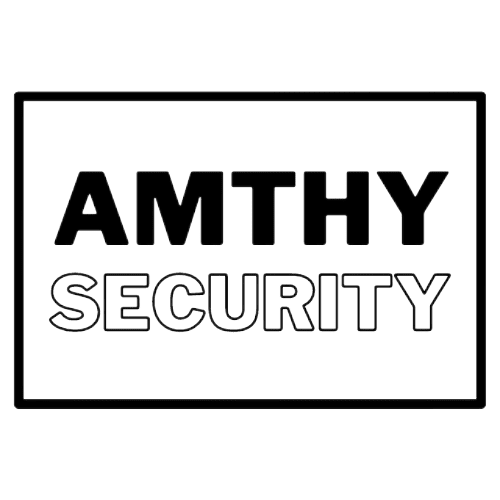The Ultimate Guide to the BE365 Lock: Key Features, Benefits, and Installation
The security of our homes is of paramount importance, and finding the right lock to safeguard our property is a critical decision. With technological advancements, traditional lock and key systems have been revolutionized to provide improved convenience and enhanced security. One such innovation is the BE365 lock, a keyless entry system that offers a wide range of features and benefits. In this article, we will explore the functionality, advantages, installation process, and maintenance tips for the BE365 lock.
Table of Contents
What is a BE365 Lock?
The BE365 lock, also known as the BE365 keypad deadbolt, is a battery-powered electronic lock designed for residential use. It replaces the traditional key-operated deadbolt lock with a keypad entry system, allowing homeowners to enter their premises using a personal code instead of a physical key. The BE365 lock is compatible with most standard residential doors and offers a convenient and secure alternative to traditional locks.
How does It Work?
The BE365 lock operates using a keypad entry system, eliminating the need for physical keys. Users can set their unique access codes, typically four to eight digits long, and enter them on the keypad to unlock or lock the door. The lock mechanism is activated when the correct code is entered, allowing easy and keyless access to the premises. The BE365 lock also features a manual key override as a backup option in case of emergency or battery failure.
Key Features of the Lock
The BE365 lock is equipped with several key features that make it a popular choice among homeowners seeking convenience and enhanced security.
Easy Installation Process
Installing the BE365 lock is a straightforward process that requires basic tools and minimal technical expertise. The lock is designed to fit most standard residential doors, and comprehensive installation instructions are provided with the product. Homeowners can save time and money by installing the lock themselves without the need to hire a professional locksmith.
Keypad Entry System
The keypad entry system of the BE365 lock offers a convenient and user-friendly method of access. Users can enter their personal codes on the illuminated keypad, eliminating the need for physical keys. This feature is particularly beneficial for households with multiple family members or frequent visitors, as each person can have their unique code for easy entry.
Multiple User Codes
The BE365 lock allows homeowners to create multiple user codes, providing flexibility in granting access to different individuals. This feature is useful for granting temporary access to house guests, service providers, or housekeepers without compromising the security of the premises. User codes can be easily added, modified, or deleted, giving homeowners complete control over who can enter their home.
Battery-Powered Operation
The BE365 lock operates on battery power, eliminating the reliance on electrical wiring or external power sources. This feature ensures that the lock remains functional even during power outages. The lock system notifies users when the batteries are running low, allowing for timely replacement and uninterrupted operation.
Weather-Resistant Design
The BE365 lock is designed to withstand various weather conditions, making it suitable for both indoor and outdoor installation. Its durable construction and weather-resistant finish ensure that the lock remains reliable and functional, even in harsh environments.
Advantages of Using the Lock
The BE365 lock offers several advantages over traditional lock and key systems, making it a popular choice among homeowners looking to enhance their home security and convenience.
Convenience and Flexibility
One of the primary advantages of the BE365 lock is the convenience it provides. With a keyless entry system, homeowners no longer need to fumble for keys or worry about lost or misplaced keys. The keypad entry allows quick and effortless access to the premises, especially when hands are full with groceries or other items. The ability to create multiple user codes also offers flexibility in granting access to different individuals as needed.
Enhanced Security
The BE365 lock incorporates advanced security features to protect your home. With its keypad entry system, the lock eliminates the risk of unauthorized key duplication. Additionally, the lock’s manual key override serves as a backup in case of emergencies or battery failure. The BE365 lock is also designed to resist common break-in techniques, providing an added layer of security to your home.
No Need for Physical Keys
The BE365 lock’s keyless entry system eliminates the need for physical keys altogether. This not only simplifies access but also reduces the risk of key loss or theft. Homeowners no longer need to carry around bulky keychains or worry about misplacing their keys. The absence of physical keys enhances convenience and offers peace of mind.
Remote Access Options
Some models of the BE365 lock offer additional features such as remote access capabilities. With compatible smart home systems or smartphone applications, homeowners can remotely control and monitor their BE365 lock. This feature allows convenient access management, enabling users to lock or unlock their doors from anywhere, as well as receive real-time notifications about lock activities.
Audit Trail Capabilities
Certain variations of the BE365 lock provide an audit trail feature that records lock activities. Homeowners can review the history of lock usage, including entry and exit times, to keep track of who accessed their home and when. This feature provides an additional layer of security and allows homeowners to monitor and maintain control over access to their premises.
Choosing the Right BE365 Lock for Your Needs
When selecting a BE365 lock for your home, it’s essential to consider various factors to ensure the lock meets your specific requirements.
Consideration Factors
- Door Compatibility: Check the compatibility of the BE365 lock with your door type, such as standard residential doors or specific door thicknesses.
- Security Level: Assess the security features and certifications of the lock to ensure it meets your desired level of protection.
- Aesthetics: Consider the design and finish options of the lock to complement your home’s style and décor.
- Additional Features: Determine if you require any specific additional features, such as remote access capabilities or an audit trail.
Different Models and Variations
The BE365 lock is available in different models and variations to cater to diverse needs. Some models may offer advanced features like remote access, built-in Wi-Fi connectivity, or compatibility with smart home systems. Explore the available options to find the one that best suits your requirements.
Compatibility with Your Door
Ensure that the BE365 lock is compatible with your door type and size. Most locks are designed to fit standard residential doors, but it’s important to verify the specifications to ensure a proper fit. Some locks may require additional accessories or adjustments for specific door configurations.
Additional Features and Accessories
Consider any additional features or accessories that may enhance the functionality or convenience of the lock. This could include features like key fobs for easy access, wireless connectivity options, or compatibility with voice assistants like Alexa or Google Assistant. Evaluate these options based on your preferences and specific needs.
Installation and Setup Guide for the Lock
Proper installation and setup are crucial to ensure the BE365 lock functions optimally. Follow these steps for a successful installation:
Preparing for Installation
- Gather the necessary tools: Screwdriver, tape measure, pencil, and a drill (if required).
- Read the manufacturer’s installation instructions thoroughly before starting.
- Ensure the door is properly aligned and in good condition. Repair any damages or misalignments before installing the lock.
- Check the battery level of the lock and replace with fresh batteries if needed.
Step-by-Step Installation Instructions
- Remove the existing deadbolt lock from your door, if applicable.
- Install the BE365 lock’s mounting plate on the interior side of the door using the provided screws.
- Insert the deadbolt into the door edge hole and secure it with the mounting screws.
- Install the exterior keypad unit by aligning it with the mounting plate and securing it with the provided screws.
- Test the lock’s operation by entering a user code and ensuring the deadbolt extends and retracts smoothly.
- Follow the manufacturer’s instructions to program your desired user codes into the lock.
Programming User Codes
To program user codes into the BE365 lock:
- Enter the programming mode by following the instructions provided by the manufacturer.
- Follow the prompts to enter your desired user codes, typically four to eight digits long.
- Test each user code to ensure they grant access as intended.
- Consider assigning temporary codes for guests or service providers and deleting them when no longer needed.
Troubleshooting Tips
If you encounter any issues with the BE365 lock, consider the following troubleshooting tips:
- Check the battery level and replace if necessary.
- Ensure the lock is properly aligned and securely installed.
- Verify that the user codes are entered correctly and that the keypad is functioning properly.
- Reset the lock to factory settings if persistent issues occur, following the manufacturer’s instructions.
Battery Replacement
Regularly check the battery level of your BE365 lock and replace the batteries promptly when they are low. Follow the manufacturer’s instructions for battery replacement, ensuring the correct battery type and proper installation. Keeping fresh batteries in the lock will prevent power interruptions and ensure reliable operation.
Cleaning and Lubrication
Periodically clean the exterior of the lock, including the keypad and lock mechanism, using a soft, lint-free cloth. Avoid using abrasive or harsh cleaning agents that may damage the lock’s finish. Lubricate the moving parts of the lock, such as the deadbolt and latch, with a suitable lock lubricant according to the manufacturer’s recommendations.
Security Precautions
To maintain the security of your BE365 lock:
- Avoid sharing your user codes with unauthorized individuals.
- Regularly review and update your user codes to ensure they remain confidential.
- Monitor the lock’s audit trail, if available, to detect any suspicious activities.
- Immediately report any issues or malfunctions to the manufacturer or a qualified locksmith.
Following these maintenance and security precautions will help keep your BE365 lock in excellent working condition and provide peace of mind for your home’s security.
Frequently Asked Questions (FAQs)
FAQ 1: Can I still use a physical key with the BE365 lock?
Yes, the BE365 lock provides a manual key override option. In case of emergencies or battery failure, you can use a physical key to unlock or lock the door.
FAQ 2: What should I do if I forget my user code?
If you forget your user code, refer to the manufacturer’s instructions on resetting the lock or contact customer support for assistance. Keep in mind that resetting the lock will delete all existing user codes.
FAQ 3: Can I control the lock remotely?
Certain models of the BE365 lock offer remote access capabilities when integrated with compatible smart home systems or smartphone applications. You can control and monitor the lock from anywhere, providing convenient access management.
FAQ 4: Is the BE365 lock suitable for all types of doors?
The BE365 lock is designed to fit most standard residential doors. However, it’s essential to check the lock’s compatibility with your specific door type, thickness, and configuration before purchasing.
FAQ 5: How long do the batteries last in a lock?
The battery life of the BE365 lock can vary depending on usage and environmental conditions. On average, the batteries can last for approximately one year before needing replacement. Regularly check the battery level indicator or receive low battery notifications from the lock to ensure timely replacement.
Conclusion
The BE365 lock offers a convenient and secure alternative to traditional lock and key systems. With its keyless entry system, multiple user codes, and advanced features like remote access and audit trail capabilities, the BE365 lock provides homeowners with enhanced convenience and peace of mind. By considering factors such as door compatibility, security needs, and additional features, you can choose the right lock to meet your specific requirements. Proper installation, programming, maintenance, and care will ensure the longevity and optimal performance of your lock, keeping your home secure and accessible. Enjoy the benefits of keyless entry and advanced security with the it .